In October 2013, I wrote about how to “Upgrade SQL Server 2012 Standard to Enterprise“. Recently in the comments section, Leo asked “Is this impacted by service packing?”. This is an excellent question.
There are two ways to look at this question. First, what if the upgrade media is at an older version or older service pack then your installed SQL Server. The other being if the upgrade media is newer.
An excellent resource for listing service pack version numbers is: http://sqlserverbuilds.blogspot.com/
Using Older SQL Server Installation Media
First tested is SQL Server Standard 2012 SP2.
Below is showing the installation ISO file used to perform the upgrade.
The result is after the upgrade was performed, just the same way shown in “Upgrade SQL Server 2012 Standard to Enterprise“, the SQL Server 2012 is now the Enterprise Edition and is still at Service Pack 2 (SP2).
Using Newer SQL Server Installation Media
Next tested is SQL Server Standard 2012 SP1.
Below is showing the installation ISO file used to perform the upgrade.
The result is after the upgrade was performed, just the same way shown in “Upgrade SQL Server 2012 Standard to Enterprise“, the SQL Server 2012 is now the Enterprise Edition however the SQL Server remained at Service Pack 1 (SP1).
I have only tested this with SQL Server 2012. If your results differ with other versions of SQL Server, please let me know in the comments section below.

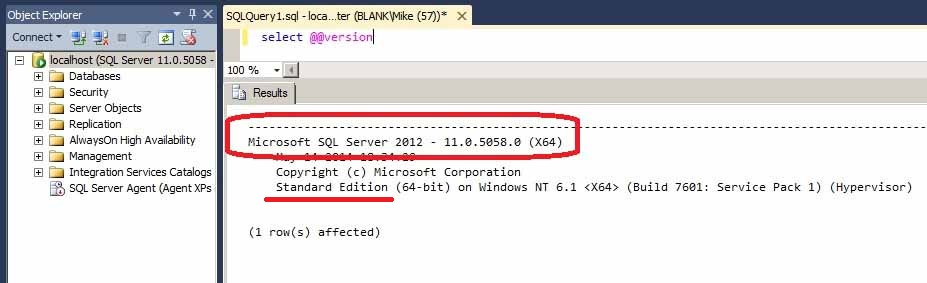
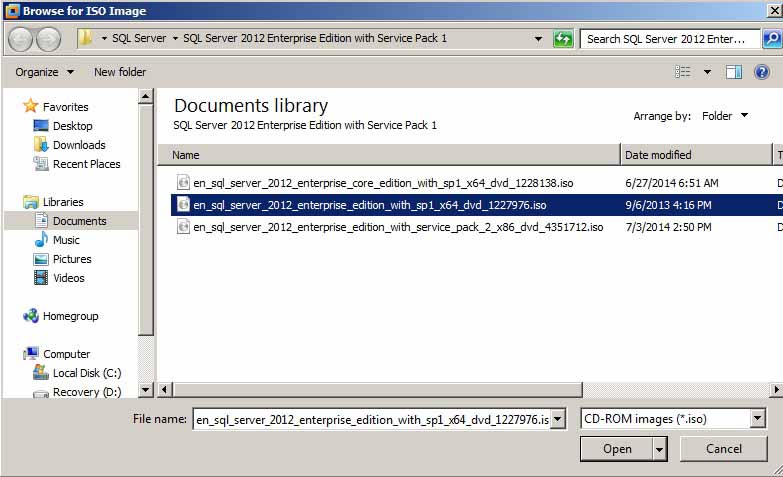

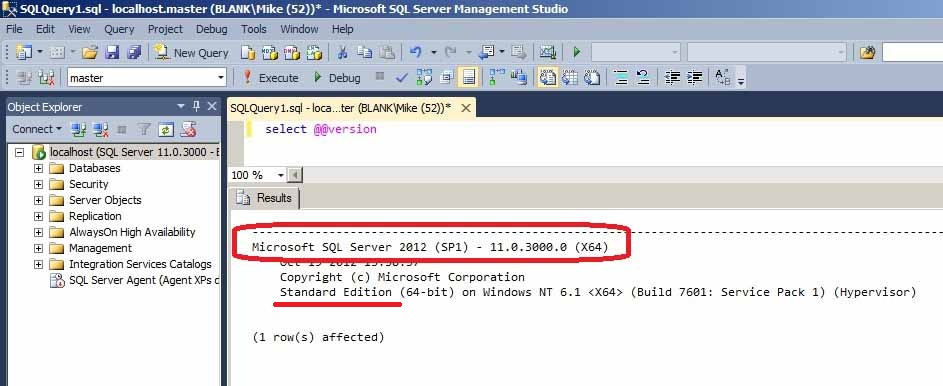


Thank you for your thoroughness.
It is very much appreciated.