Working with some new monitoring software, I need to locate the directory of the SQL Server’s Errorlog. This location is not standard and differs by each version of SQL Server. Note that pictured below is a test vitural machine, and I do not install SQL Server on the C – drive on any work related server.
To find the SQL Server error log, I would query the “SERVERPROPERTY(‘ErrorLogFileName’)“:
SELECT SERVERPROPERTY('ErrorLogFileName')
AS 'ERRORLOG FILE LOCATION';
To get the directory of SQL Server’s Errorlog, I would trim off the file errorlog file name:
SELECT
left( convert(nvarchar(500), SERVERPROPERTY('ErrorLogFileName')) ,
LEN (convert(nvarchar(500), SERVERPROPERTY('ErrorLogFileName')))- 8 )
as 'Errorlog Location';
To put the the directory of SQL Server’s Errorlog in something like a variable that could be used in a stored procedure:
DECLARE @Errorlog_Location nvarchar(500)
SET @Errorlog_Location =
'Errorlog Location: ' +
left( convert(nvarchar(500), SERVERPROPERTY('ErrorLogFileName')) ,
LEN (convert(nvarchar(500), SERVERPROPERTY('ErrorLogFileName')))- 8 )
PRINT @Errorlog_Location

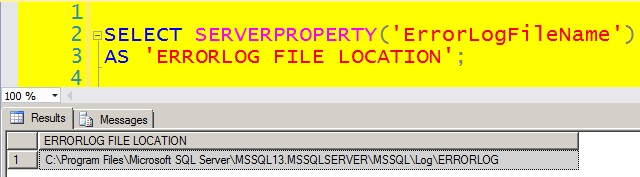
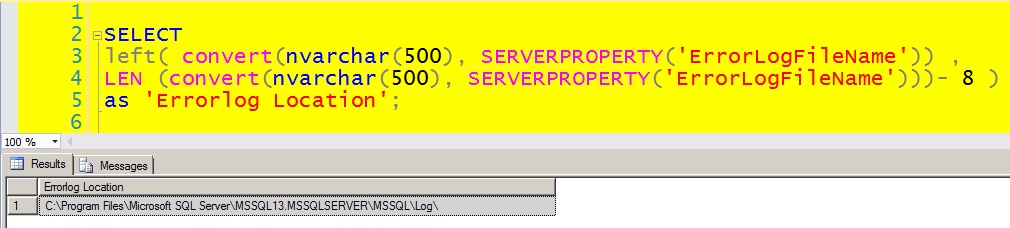
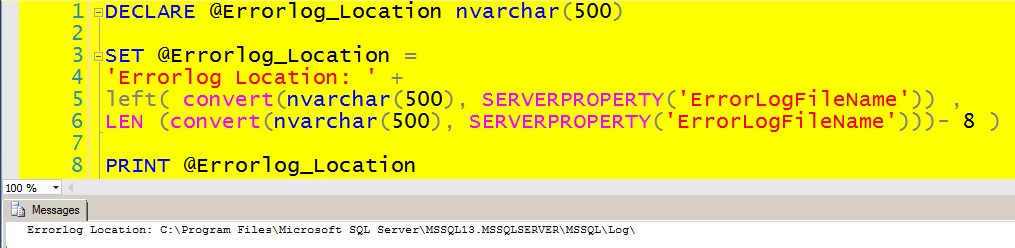
Leave a Comment