If the Query Store, from an SQL Server 2016 instance or greater, information is missing, it may be because the version of the SQL Server Management Studio is not at the version of SQL Server 2016 or higher.
If SQL Server Management Studio is not at least at the 2016 version (greater than 13.0.0.0), the options to manage & view the Query Store are limited to the commands & DMVs in the query window.
When using SQL Server Management Studio 2016 or greater, the database properties will have the “Query Store” page for all user databases (will not see with master, model, msdb, and tempdb). Also if the Query Store is enabled for a database, the Query Store folder will be available (may need to refresh) in the Object Explorer.


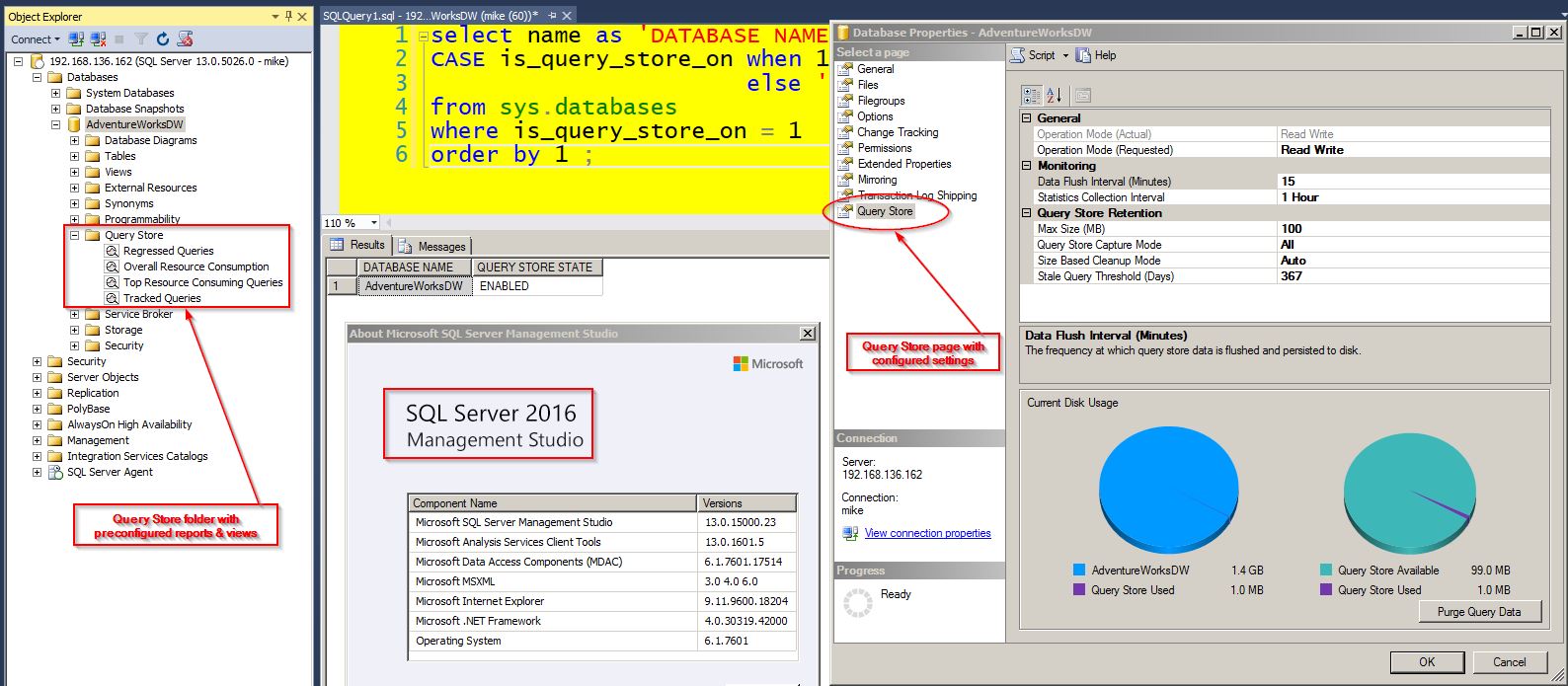
Leave a Comment