Problem:
After cloning a 12c Oracle Home to another AIX 7.1 server, I received the following error when I started SQLPLUS.
$ ./sqlplus /nolog exec(): 0509-036 Cannot load program sqlplus because of the following errors: rtld: 0712-001 Symbol CreateIoCompletionPort was referenced from module /oracle/12.1.0.2.2/lib/libttsh12.so(), but a runtime definition of the symbol was not found. rtld: 0712-001 Symbol GetMultipleCompletionStatus was referenced from module /oracle/12.1.0.2.2/lib/libttsh12.so(), but a runtime definition of the symbol was not found. rtld: 0712-002 fatal error: exiting.
Cause:
The I/O Completion Port was not correctly configured on the AIX operating system. The parameter is configured to its default of “Defined”, and Oracle 12c requires this parameter to be configured as “Available”.
Verify:
$ lsdev -c iocp
Resolution:
Note: May need to do this as (or sudo to) the root user.
$ smitty iocp
The default is the highlighted “Change / Show Characteristics of I/O Completion Ports“, just hit the Enter key.
Hit the tab key to until “Available” is shown in the right column, then hit the “Enter” key.
Smitty will display a status, hit the F10 key to exit from Smitty.
Again run the following command to verify the change was made to “Available”:
$ lsdev -c iocp
In my case, I did not need to restart the operating system. I was at this point able to access Oracle’s SQLPLUS.
For more details: see section 3.10 of the Oracle 12c Database Pre-Installation Tasks
Thanks to Martin Berger’s blog (http://www.martinberger.com/?p=289). With the help of his blog post, I was able to resolve this issue.

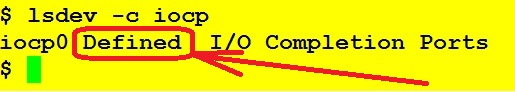

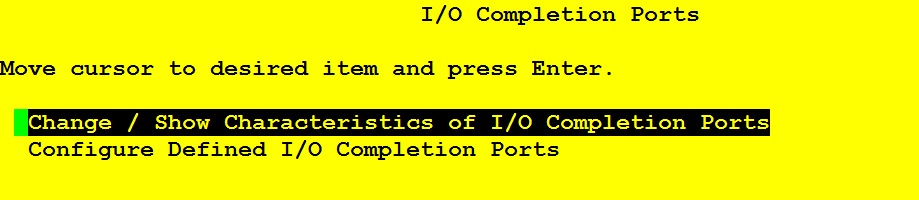
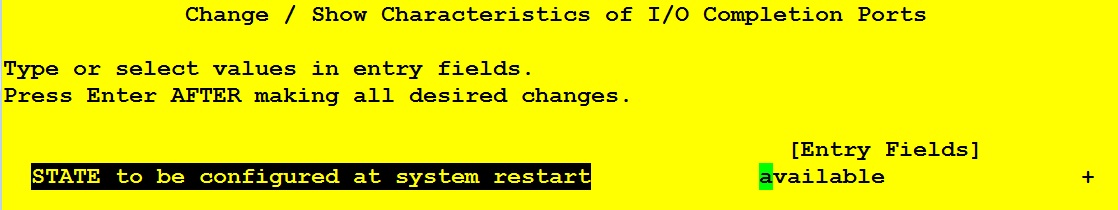
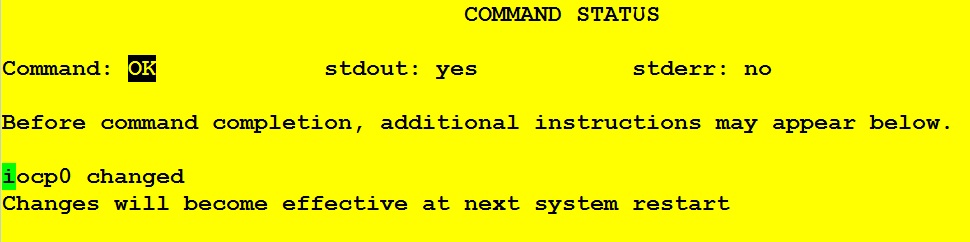
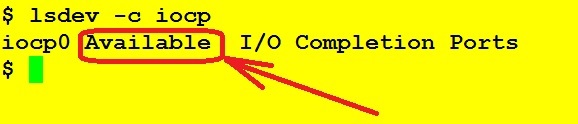
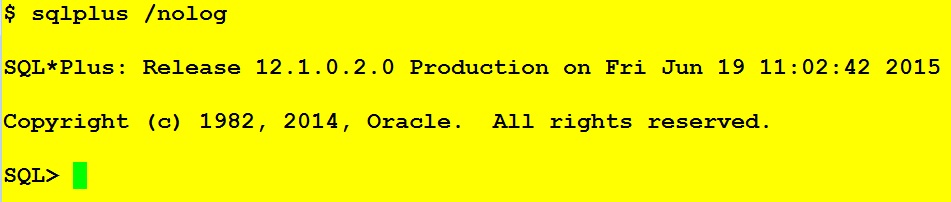
This was quite useful. Encountered the exact same issue and the fix you’ve listed worked for me just as you’ve shown. Thanks for posting it!
Glad it worked!!!
Very good post. Thanks so much!!!
And thank you for reading!
Good Deal, glad it helped!
Thanks so much!!!
Thanks for reading!!!
It worked like a charm!!! Thanks!!!
Good Deal, Glad it worked!
Thanks, glad it helped!