While upgrading to the Oracle Enterprise Manager 12c on a Linux virtual server, I encountered an error on the Database Connection Details screen. An error box popped up with the following information:
Prerequisite Name = Checks if GVM Performance collection job is running. Prerequisite Detailed Name = Checks if GVM Performance collection job is running.
From the installation error log, I found the following error:
Prerequisite Status = fail Prerequisite Recommendation = GVM Performance Metric collection job should be stopped and deleted before performing the upgrade. Prerequisite Detailed Recommendation = Before upgrading the EM to 12c, GVM Performance Metric Collection job should be stopped and deleted.
The Oracle support web site suggested I verify that the job was running with the following query:
select * from mgmt_job where job_name = 'GVMPERFMETRICCOLL' and job_type = 'UpdateGVMPerfMetric';
With this job running, I would not be able to continue with the installation. Below is the queries I used in SQL-Plus to stop the job. With some help from two different blogs, I was able to find the correct queries to resolve the issue:
select count(*) from mgmt_job where job_name = 'GVMPERFMETRICCOLL' and job_type = 'UpdateGVMPerfMetric';
select job_id from mgmt_job where job_name = 'GVMPERFMETRICCOLL' and job_owner = 'SYSMAN';
exec mgmt_job_engine.stop_all_executions_with_id(' < JOB_ID > ',TRUE);
commit;
select count(*) from mgmt_job where job_name = 'GVMPERFMETRICCOLL' and job_type = 'UpdateGVMPerfMetric';

With this resolved, I was able to continue with my installation.
Thank you to Gavin Soorma and Vijay R. Dumpa. With the help of each of their blogs list below, I was able to run the sql queries above to resolve my installation issue.
http://vijaydumpa.blogspot.com/2008/02/how-to-delete-jobs-stay-in-running.html

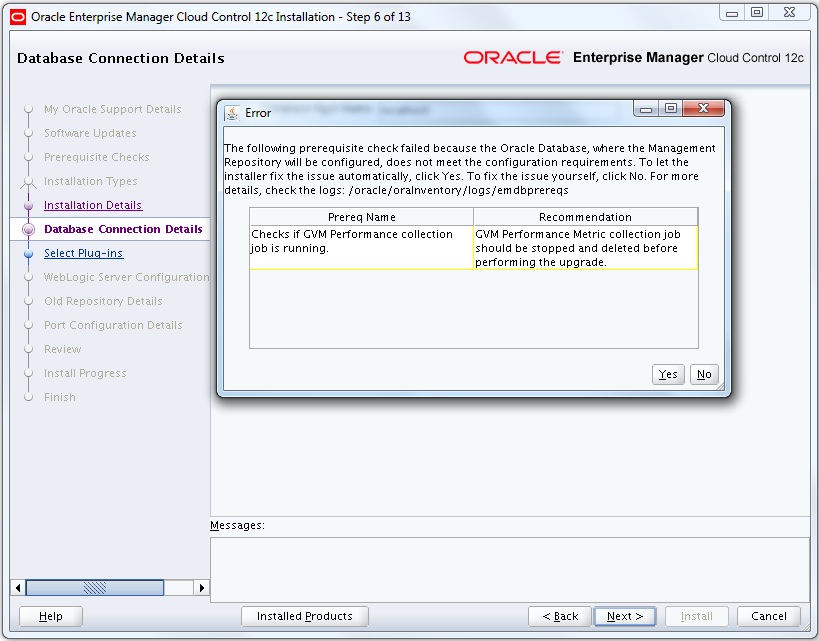
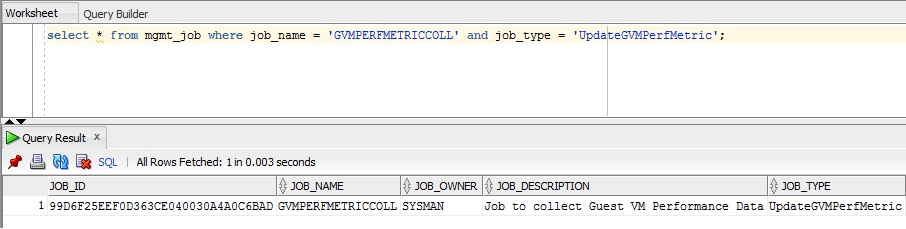
Leave a Comment