At work, a vendor asked if I would join a Lync Meeting. Since then Microsoft Lync now opens every time I log on my laptop. This was annoying.
Below is the steps to make this stop:
To resolve this, first click on the Option Button. Then highlight the Tools in the drop down list. Then click the Options in the second drop down list.
Once the Options dialog box opens, click on Personal in the left navigation panel. Then un-check the checkbox: “Automatically start Lync when I log on to Windows”. Then click the OK button, and close Microsoft Lync application. Lync should not start up next time you log on to Windows.

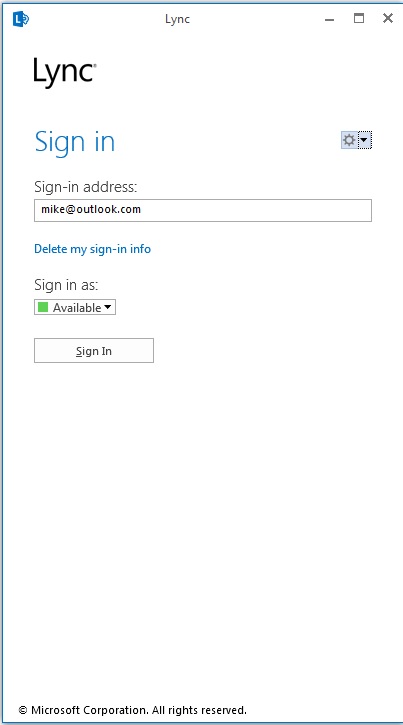
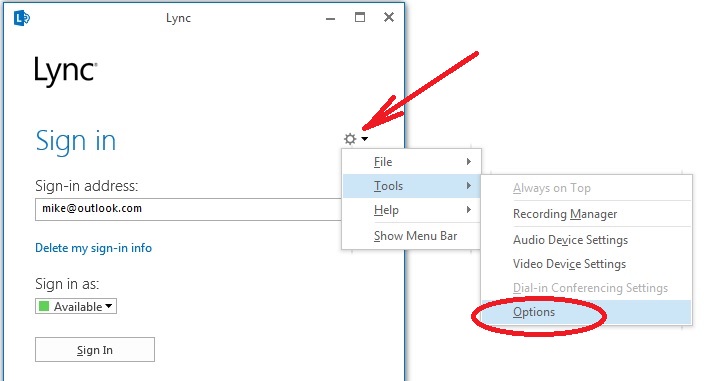
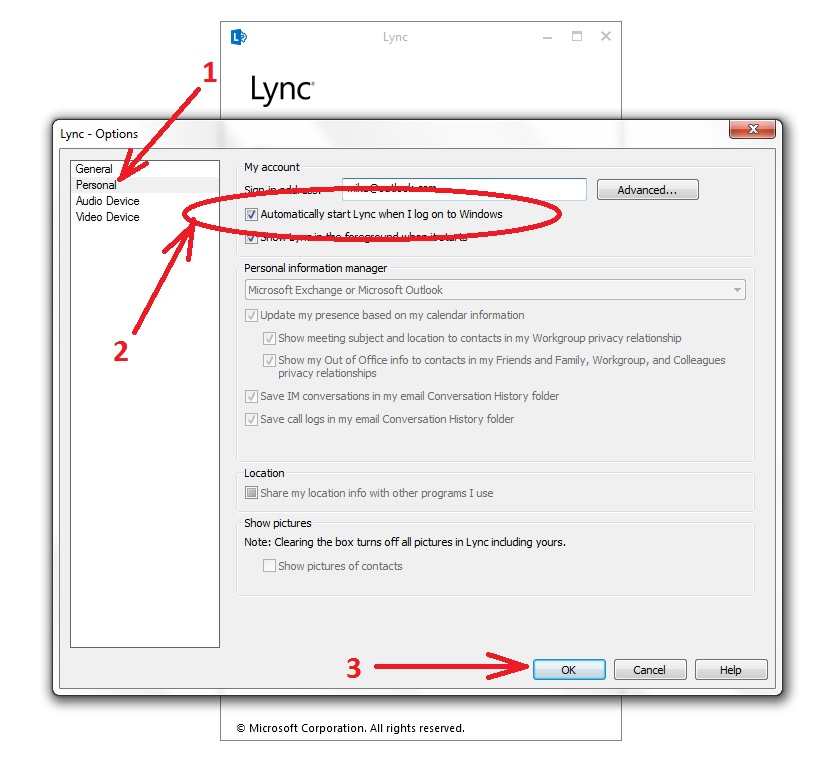
Leave a Comment