Problem: I needed to know the ethernet device name of an unused port on a NIC (network interface card) on my Teradata server. Using the “ethertool” utility, I was able to make the light flash on the NIC’s ethernet port, which confirmed the physical port on the NIC to the internal ethernet device of the SUSE Linux operating system.
Note: Images shown are from Teradata Express, and not an actual Teradata server.
First I need a list of ethernet devices and there status.
ip link show
Next the command that makes the ethernet port light flash for a number of seconds. In the example below I was able to make the light flash on the physical port for 60 seconds.
ethtool -p <ethernet device> <number of second to flash>


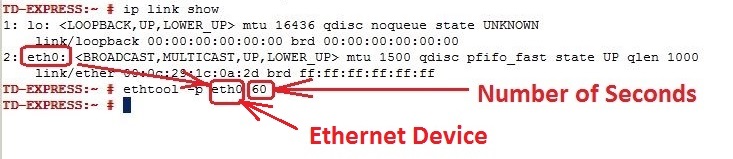
Leave a Comment