Recently, I have learned a neat trick to quickly increase or decrease the font size. This something I found with a different database product, but was happy to see work in the SQL Server Management Studio (SSMS).
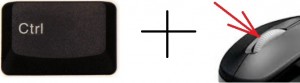
With the query window in focus, hold down the Ctrl key while scrolling the wheel of the mouse. The font size of all the text in the query window will either increase or decrease depending on the way the wheel is scrolled. This works with SQL Server 2012 version or greater.
Final note, this will also work on the Result Tab is set to text.



Leave a Comment