One of my frustrations with the Teradata SQL Assistant is when the application starts, the font in the query window is very small. Recently, I have learned a neat trick to quickly increase or decrease the font size.
With the query window in focus, hold down the Ctrl key while scrolling the wheel of the mouse. The font size of all the text in the query window will either increase or decrease depending on the way the wheel is scrolled.
This also can be done by holding down the Crtl key and either hitting the up or down arrows on the keyboard.
Final note, this will also work on the panel containing the answer set.

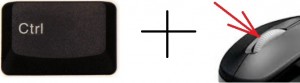
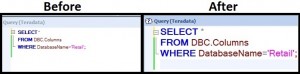
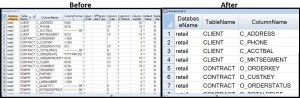
Leave a Comment