Someone asked me to look at this error when applying a cumulative update on an instance of SQL Server 2016. It was a strange error because I was able to connect to the SQL Server instance on that server. The error “there are no SQL Server instances or shared features that can be updated on this computer.”
After I clicked on the OK button on the pop-up box, I clicked on the MSSQLSERVER check box in the middle panel. The “Description” panel on the right populated with helpful information. This patch thinks that SQL Server has no service packs applied. When I queried in SQL Server instance, it was showing and see that the instance was at SP2-CU4.
When I did a search “13.1.4001.0” in the Windows Registry, I found that a developer had added Reporting Services to patched SQL Server instance, with out applying any Service Packs to the Reporting Services. I had to re-run the install for Service Pack 2, then I was able to apply the cumulative update.
Final Note: if you should encounter the error “there are no SQL Server instances or shared features that can be updated on this computer”, recommend applying the last Service Pack to see what components that have not been updated are keeping from the cumulative update from applying.

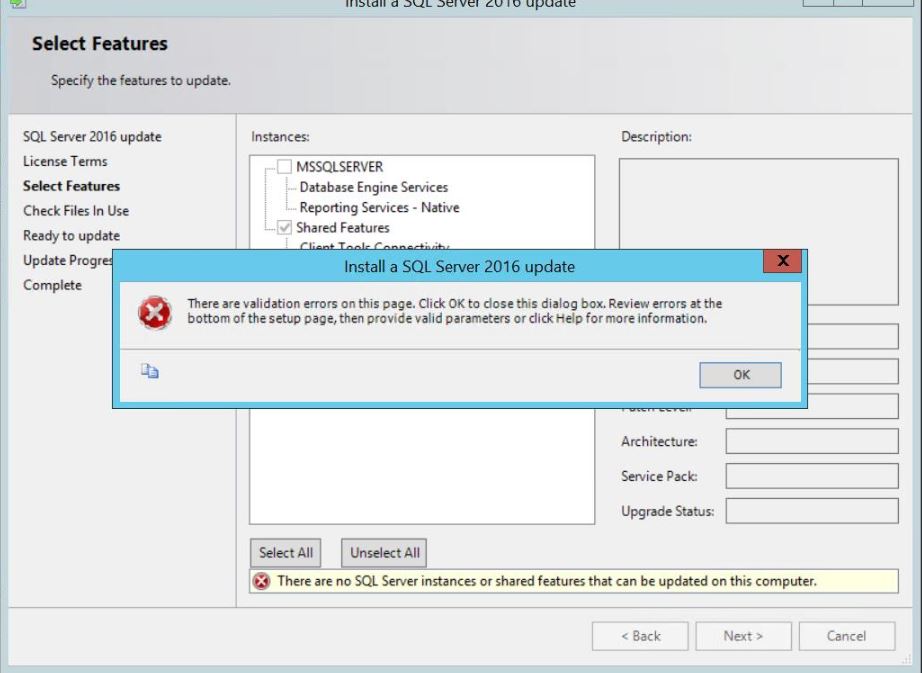
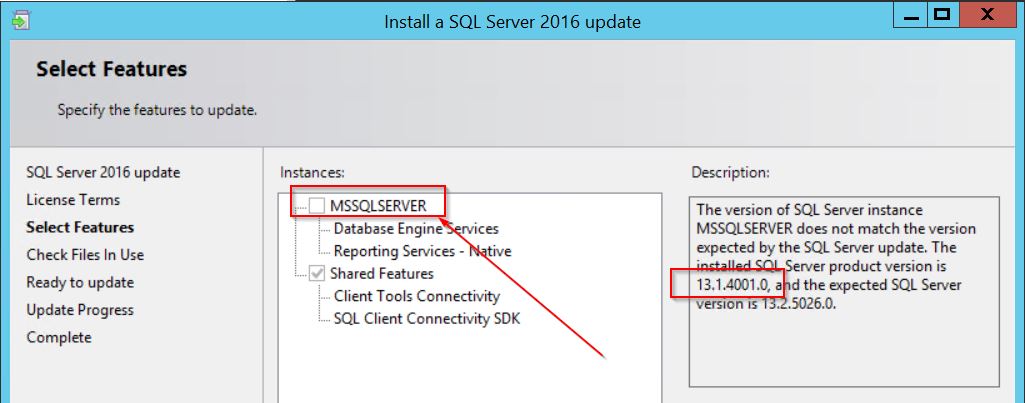
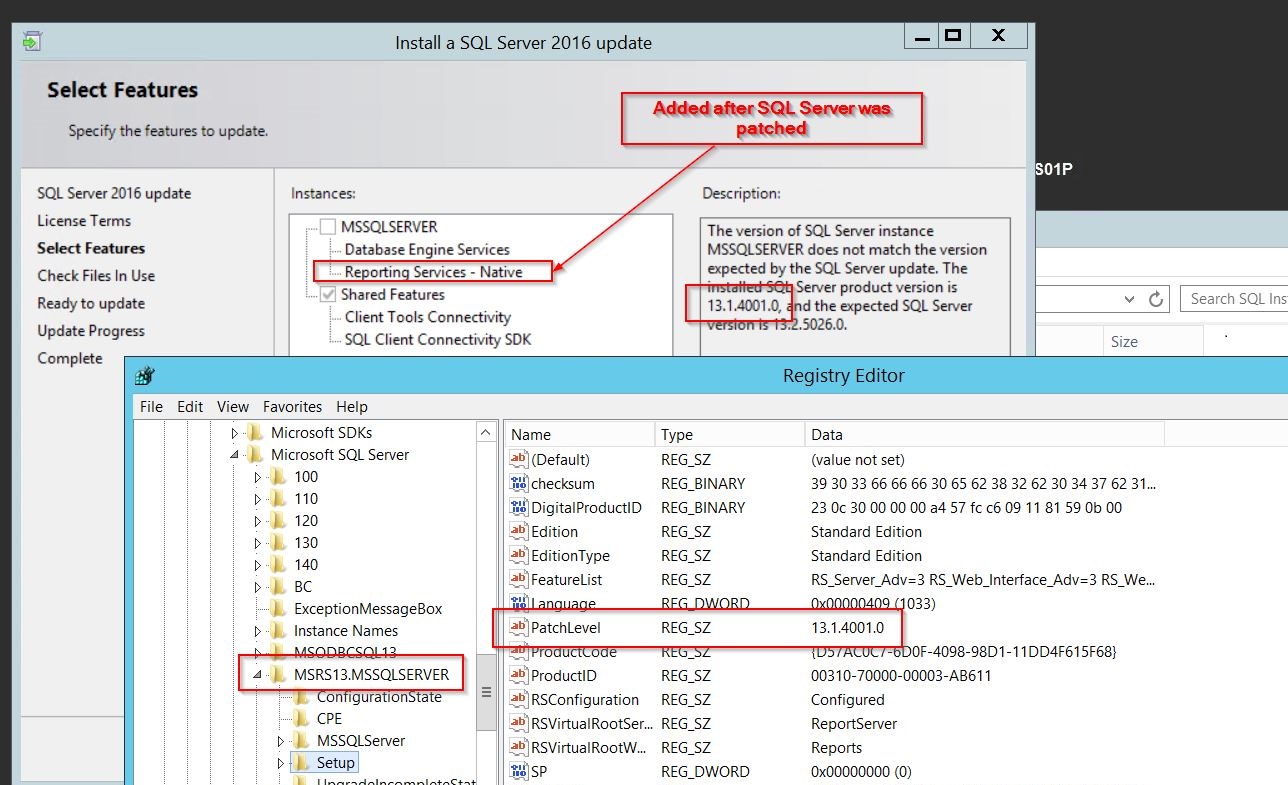
Leave a Comment