I was patching an old SQL Server 2014 server with Service Pack 3. During the update process, the Service Pack froze at the “Install_sql_common_core_Cpu64_Action : InstallFinalize” for about ten minutes before I realized that something was wrong.
Now, I was warned at the “Check Files In Use” that other people that were logged on to this server had sessions of SQL Server Management Studio open.
To fix my issue, I went into the Task Manager, and right clicked on each session of SQL Server Management Studio and choose the “End task” option. Once all the sessions of SQL Server Management Studio were closed, the Service Pack continued with its update.

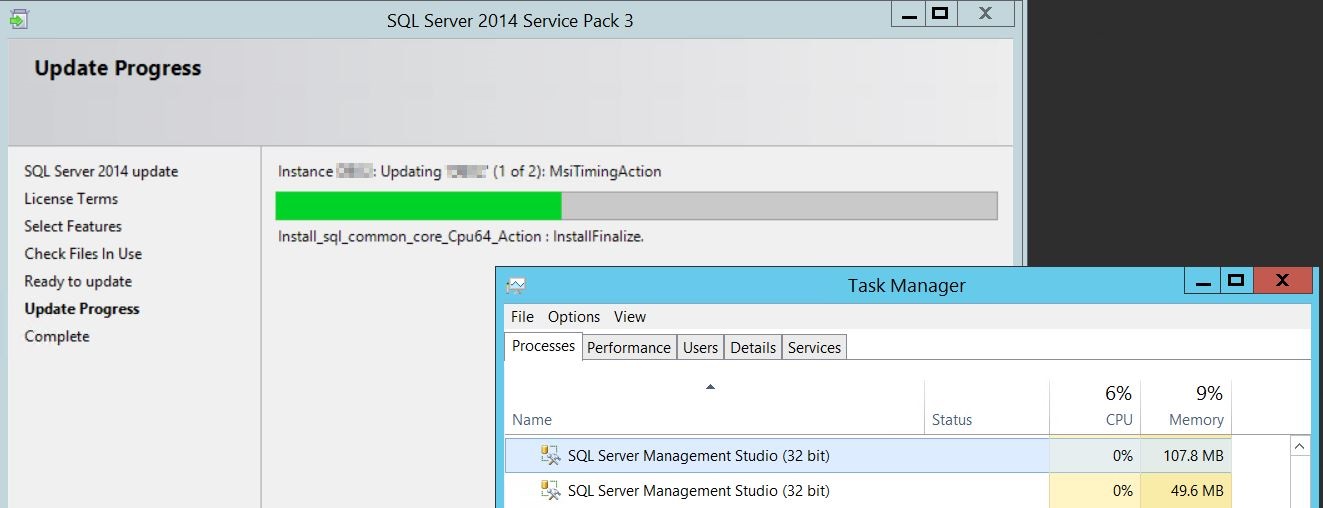

Leave a Comment