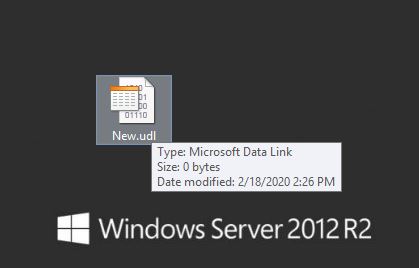Sadly I have not found a better way to view the available OLE DB Providers on a server. Even though I am using an out of support Windows Server 2012 R2, this is still fastest way to view these database drivers.
On the desktop, right click and highlight the New item in the menu, then click on the “Text Document” in the second menu.
Rename the file to anything, as long as the file extension ends with “.udl”.
If the file still have the text file icon after its renamed, then the “Hide extensions for known file types” may need to be unchecked in the Folder Options.
If the file now has a Microsoft Data Link icon, just double click on it.
The Data Link Properties dialog box will appear. Click on the Provider tab to view the list of available OLE DB Providers.