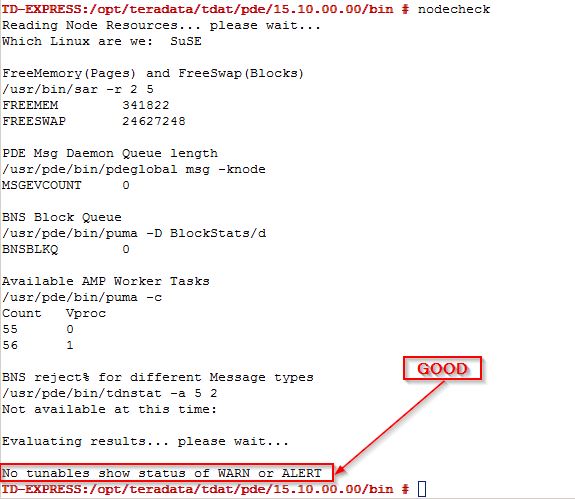Teradata systems have a couple of command-line utilities to verify the health of a Teradata node. Both these command-line utilities are good to run when looking for something like hardware issues with the node.
1st: chk_node
This utility runs a combination of system check commands like ifconfig, machinetype, and crontab. This utility is not available to run on the Teradata Express VM. It finishes listing the location of the chk_node.txt file.
The Node Check Report is located at: /var/opt/teradata/gsctools/chk_node/data/chk_node.txt
2nd: nodecheck
This utility runs a number of checks on resources like memory, queue length, and AMP worker tasks. This utility can be run on the Teradata Express VM. A healthy node result would look like:
No tunables show status of WARN or ALERT