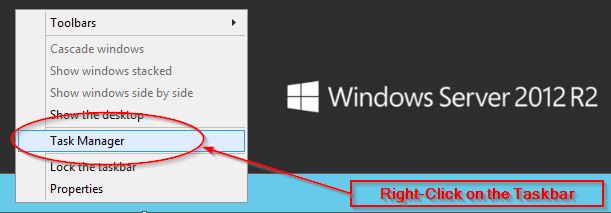There are times I need to know if a scheduled server reboot has occurred. Below works on both Windows Server 2012 & Windows Server 2016.
1. On the server, right click on the taskbar and click on the Task Manager from the menu. There are also many other ways to start the Windows Task Manager ( [Ctrl]+[Shift]+[Esc] will work too).
2. If the Task Manager open just ask a blank box, click the “More Details” in the bottom left corner.
3. Then click on the Performance tab, and the Server Uptime will be toward the bottom middle.