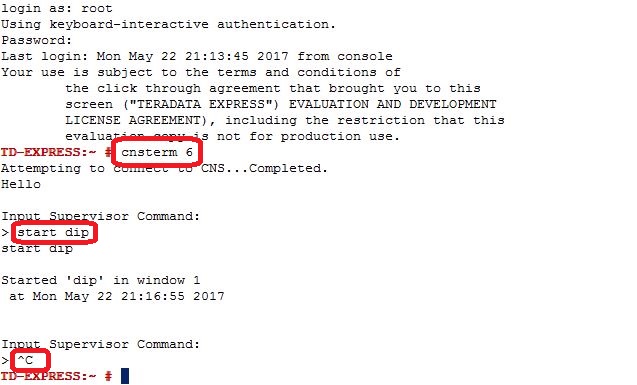Note:
The following was run on a Teradata Express 15.10 VM.
Problem:
Teradata Support’s response to correcting a problem we were having with calendar functions was “running DIPCAL should successfully fix this error”. I needed to know how to run a DIP Script
RESOLUTION:
Note: This is not the only way to way to run a DIP Script.
- Log on to one of the database nodes as root or a super user.
- From the command line, run: cnsterm 6
- In the CNSTERM session window, enter the command: start dip
- Make a note, which window has started in, and exit the session by pressing the keys: CTRL + c
- Open the window running the DIP session from the number listed above: cnsterm 1
- Enter the DBC password for the database node. Note that the DBC password will be visible on the screen.
- A list will appear of all the scripts that can be run, choose the number of the script needed.
- After the script has completed, to exit the DIP session, press: n
- Exit the session by pressing the keys: CTRL + c
- Verify there was no errors in the output log.