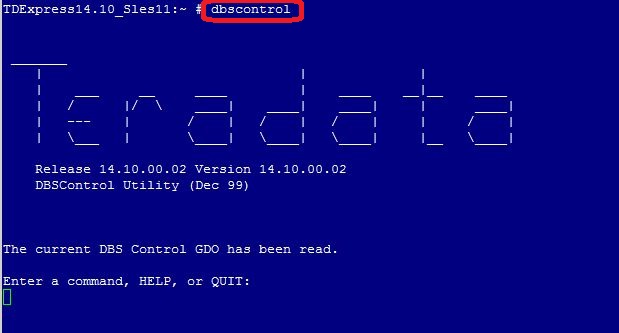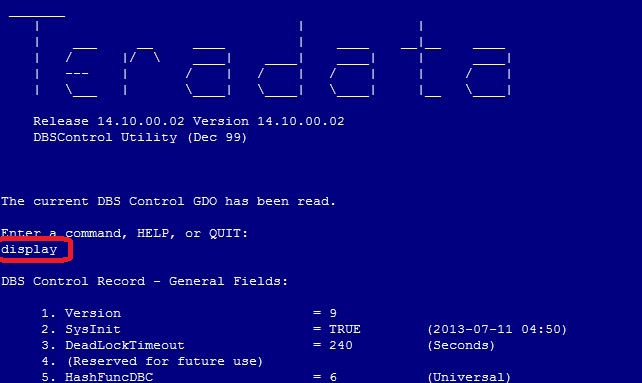Problem:
I was asked about the “MaxLoadTasks” setting in Teradata. There are a couple of ways to view this information. In this case I am going to show the command-line option to use Teradata’s DBSControl Utility.
Note: Using Teradata Express for this example.
Resolution:
From the command line, I entered the dbscontrol command to start the utility.
Note: if the error “-bash: dbscontrol: command not found”, may need to add Teradata’s bin directory to the session path.
Once the DBSControl Utility opens, type the display command. This will display all of the DBS Control Records.
To display only a subset of the records, type the group name after the display command which will show only that group, like display general or display storage. There are the following choices: GENERAL, FILESYS, PERFORMANCE, CHECKSUM, STORAGE, INTERNAL, STATISTICS and COMPRESSION
By typing help command, other information on the other commands like modify and write are explained.
To exit the DBSControl Utility, type quit.