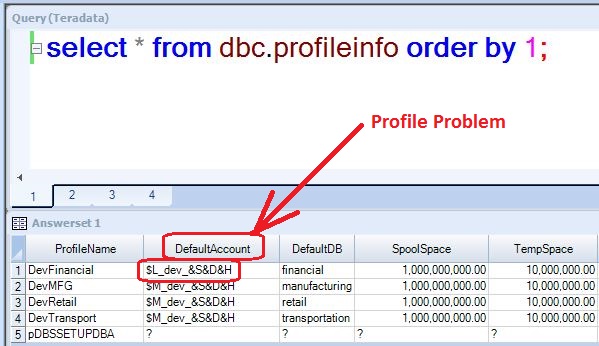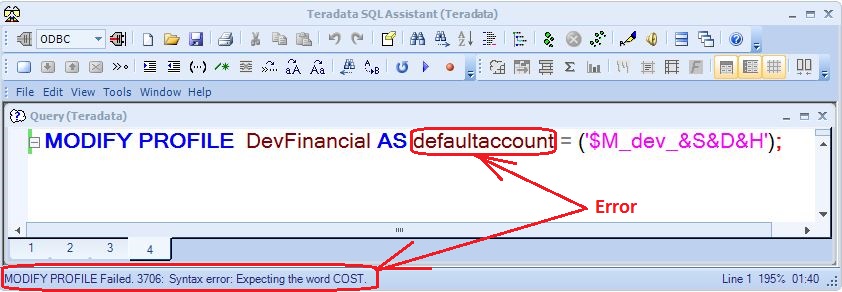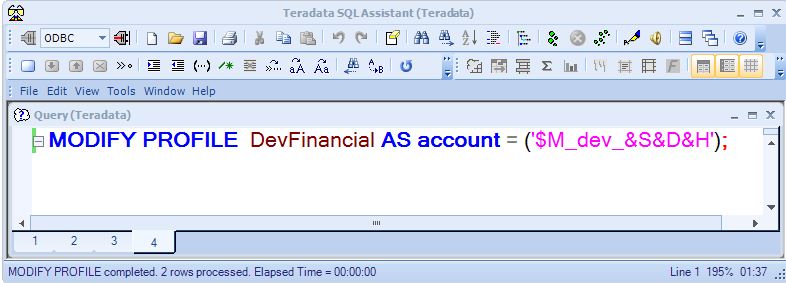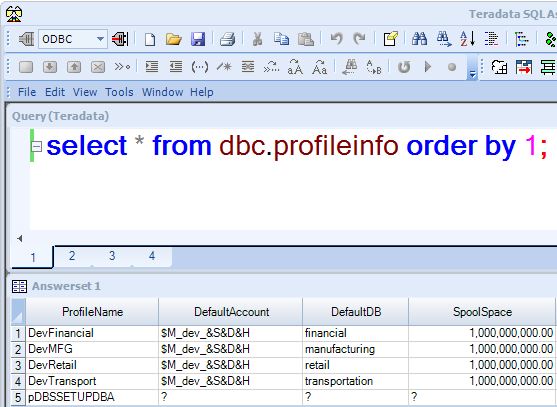Problem:
A profile was created with the wrong account ID which can be view in the DefaultAccount column in the dbc.profileinfo view. This was causing a problem with viewing the information for the users of this profile in the PDCR (Performance Data Collection and Reporting database). The account ID should have started with “$M” for complex ad-hoc queries instead of “$L” for batch jobs.
A normal assumption may be to modify the DefaultAccount column in the profile, however that only resulted in the following error:
MODIFY PROFILE Failed. 3706: Syntax error: Expecting the word COST.
Solution:
MODIFY PROFILE < profile name > AS account = (' < account id > ');
The results will then be correct like pictured below.