When applying a hotfix update to SQL Server 2012, the step where “Check File In Use” produced the following error:
The 'fdhost.exe' process is not controlled by the update wizard. You have to manually stop this process to avoid a computer restart.
Rebooting was not an option, because there more then SQL Server running on this server.
Things That Did Not Work:
First, I killed the process in the Task Manger. Then I clicked on the Refresh Check button, and the process reappeared under a new Process ID.
Next, I then went in to the Services app, and stopped the “SQL Full-text Filter Daemon Laucher (MSSQLSERVER)” service. Again, when on the Refresh Check button, and the process reappeared under a new Process ID.
Third, in the task manager, I attempted to kill any process running under the user: MSSQLFDLaucher. The processes would just regenerate under a new Process ID.
Resolution:
In the Services App, stop both the”SQL Full-text Filter Daemon Launcher (MSSQLSERVER)” service, and the “SQL Server (MSSQLSERVER)” service. Irregardless, applying the patch will restart the “SQL Server (MSSQLSERVER)” service, so I shutting the service down before patching will not affect anything.
Then I clicked on the Refresh Check button, and passed the “Check Files In Use”. However, what must be a software bug, the error remained at the bottom. I click the Next button to move on.
After the patch successfully applied, I restarted both services, and did not have to reboot the server.

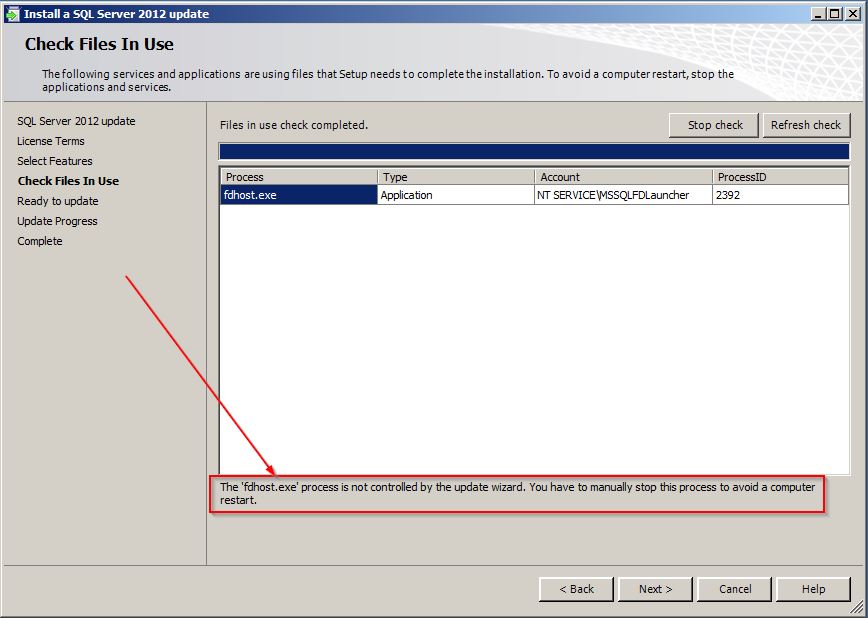
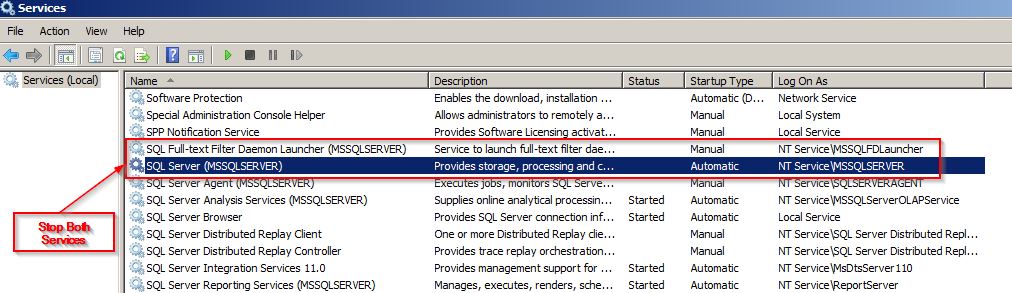
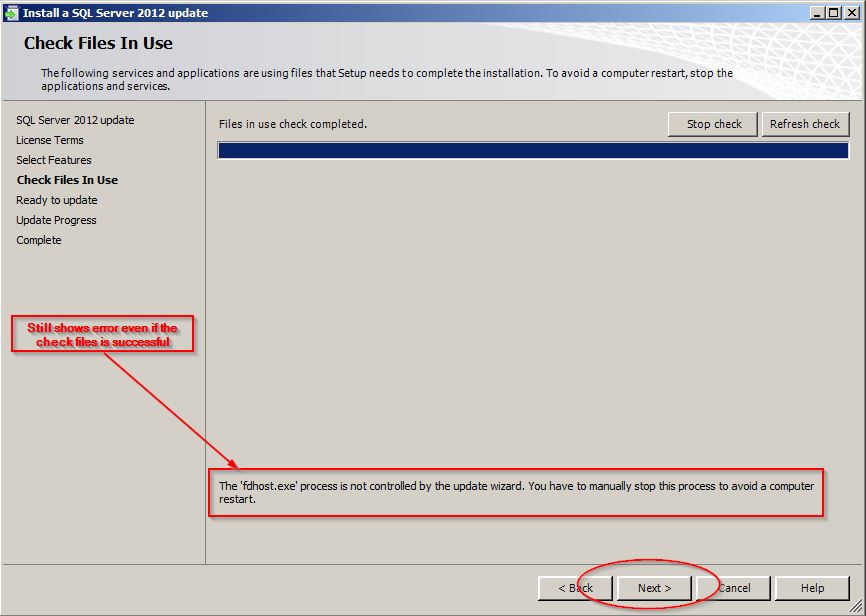
Leave a Comment