Once in while I am asked to troubleshoot a SQL Server database where my only connection is though a linked server. Because this database server is on protected network, I don’t have port 1433 open to connect the instance with SQL Server Management Studio.
There are a couple of commands I like to run to check the health of the database.
First, already knowing that the database is running, I like to look at the error log with the xp_readerrorlog extended stored procedure.
When I run a simple command to view the error log from my linked server:
exec SERVERNAME1.master.sys.xp_readerrorlog
Note: replace SERVERNAME1 with the name of your linked server
I get the following error:
Msg 7411, Level 16, State 1, Line 1
Server ‘SERVERNAME1’ is not configured for RPC.
This means that when I set up my linked server, I disable RPC commands to and from running for security reasons.
To re-enable the RCP commands for the linked server:
exec sp_serveroption @server=’SERVERNAME1′, @optname=’rpc’, @optvalue=’true’
exec sp_serveroption @server=’SERVERNAME1′, @optname=’rpc out’, @optvalue=’true’
Note: again replace SERVERNAME1 with the name of your linked server
————————————————————————————–
Once RPC is enabled, there are a couple of other command I like to run to find out the health of the SQL instance & its databases.
— This extended stored procedure displays operating system information regarding local attached disks:
exec SERVERNAME1.master.dbo.xp_fixeddrives
— This stored procedure displays the size of the database and how that space is currently allocated.
exec SERVERNAME1.mydb.dbo.sp_spaceused
— You can run DBCC CHECKDB and other DBCC commands over a linked server connection:
EXEC SERVERNAME1.mydb.dbo.sp_executesql N’DBCC CHECKDB’
Note: Again replace SERVERNAME1 with the name of your linked server & mydb with the name of your database
————————————————————————————–
On a final note, remember to disable RPC when your done as a security precaution:
exec sp_serveroption @server=’SERVERNAME1′, @optname=’rpc’, @optvalue=’false’
exec sp_serveroption @server=’SERVERNAME1′, @optname=’rpc out’, @optvalue=’false’
Note: again replace SERVERNAME1 with the name of your linked server

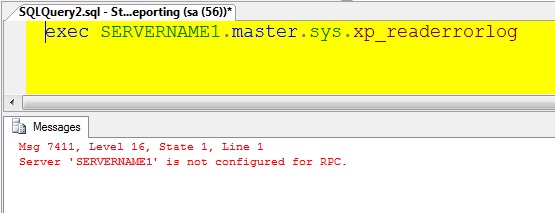
Very helpful topic, it help me to fix a sp.
Good Deal, thanks for the reply!
Great!!! Glad it helped!
Thanks
Hi above worked thanks very much
Good Deal, thanks for reading!!!
Thanks!
Really works, Thanx
Thanks!!!